ARM Assembly - Zero to Hero in 22 Days
December 27, 2022Introduction
Who Am I? - Akram Ansari (https://mdakram.com/)
I have been teaching ARM assembly to university students. This article is adapted from the tutorial material for a Computer Science Course - CPSC355 that I taught in 2022 and is meant to teach the basics of assembly, c and the inner working of a computer application. The article will focus on understanding how a computer program is written and how that program is understood and executed by the processor. We will write assemble for the 64-bit ARMv8 architecture CPU. We will also understand what the binary code of a program written in C looks like. We will run the program in a Linux OS.
The source code for the examples and exercise solutions can be found in the repo : https://github.com/mdakram28/cpsc355.
How to follow?
Try to run the code given as examples and also attempt to solve the exercises. The sessions are meant to be covered in 1 day each and would take a maximum of 30 minutes per session. It also has 6 break days included. Cover the material at the suggested pace to get maximum retention of the concepts.
Session 01: Setup
01.1. Setting up your workspace
- You need to have a computer running any flavour of linux runnning.
- Install necessary dependencies to run arm binaries on an x86 system. https://azeria-labs.com/arm-on-x86-qemu-user/
01.2. Intro to the linux shell and VIM
Basic Shell Commands
# This is a comment # 1. Print Directory Content ls # 2. Enter a Directory cd <Directory> # 3. Exit The current directory cd .. # 4. Crate a file touch <filename> # 5. Edit or create a file using vim vim <filename> # Clear the screen clear # Make a new directory mkdir <directory> # Delete a file rm <filename> # Delete a directory rm -r <directory>VIM
Operating modes in vim editor:
- Command Mode: By default, command mode is on as soon as the vim editor is started. This command mode helps users to copy, paste, delete, or move text. We should be pressing [Esc] key to go to command mode when we are in other modes.
- Insert mode: Whenever we try to open vim editor, it will go to command mode by default. To write the contents in the file, we must go to insert mode. Press ‘I’ to go to insert mode. If we want to go back to command mode, press the [Esc] key.
01.3. Compiling Your first C program
- Compiling a C program
- Write your C program in a file with the extention
.c(Not a requirement). - Enter the command to compile your C program into an
executable binarygcc codefile.c -o outfile.out - Run the compiled binary.
./outfile.out
- Write your C program in a file with the extention
01.4. Hello World in C
#include <stdio.h>
int main() {
printf("Hello World\n");
return 0;
}
01.6. Exercise
Write a C program to convert celcius to fahrenheit
- Get the current temperature in fahrenheit from the user
- Convert it to celsius
- Print the converted temperature
$$ C = \frac{(F - 32) * 5}{9} $$
Solution
#include <stdio.h>
int main() {
float temp_f, temp_c;
printf("Enter temperature in fahrenheit: ");
scanf("%f", &temp_f);
temp_c = ((temp_f - 32) * 5) / 9;
printf("Temperature in Celsius: %f\n", temp_c);
return 0;
}
Session 02: C for Java Developers
02.1. What's the same? What's different?
- What's the same?
- Values, Types (more or less), literals, expressions
- Variables (more or less)
- Conditionals:
if,switch - Iteration: while, for, do-while, but not for-in-collection (“colon” syntax)
- Call-return (methods in Java, functions in C): parameters/arguments return values
- Arrays (with one big difference)
- Primitive and reference types
- Typecasts
- Libraries that extend the core language (although the mechanisms differ somewhat)
- Whats Different
- No classes or objects
- Arrays are simpler
- C-Strings are much more limited
- No Collections
- No garbage collection
- Pointers !! (Memory addresses)
02.2. Data Types
Primitive Types
java C int int short short long long float float double double char char byte N/A boolean N/A Strings In C, strings are simply arrays of chars. That’s it. The following allocates a string that can hold 32 characters:
char name[32];You can use the string literal syntax to initialize a character array, and if you do, the C compiler is smart enough to figure out the length for itself
char name[] = "George";C-strings are null terminated
02.3. Input and Output
printf - https://man7.org/linux/man-pages/man3/printf.3.html
Syntax: printf(char * format, ...variable_list)
format: A character string composed of zero or more ordinary chracters (not %) and format specifiers (starting with %).
variable_list: A list of values to replace in place of format specifiers according to the given format
Example:
int num = 2; printf("%d", num); float num2 = 3.1415926; printf("PI = %f", num2); // PI = 3.1415926 printf("PI (2 decimal places) = %.2f", num2); // PI (2 decimal places) = 3.14 char str[] = "Sheldon Cooper"; printf("Name :: %s", str); // Name :: Sheldon Cooper
scanf - https://man7.org/linux/man-pages/man3/scanf.3.html
Syntax: scanf(char *format, ...variable_pointers)
format: A character string composed of zero or more ordinary chracters (not %) and format specifiers (starting with %).
variable_pointers: Memory addresses of variables to store the input
Example:
int num; print("Enter a number : "); scanf("%d", &num); char str[10]; scanf("%9s", str); printf("Entered string : %s", str);
getchar - https://man7.org/linux/man-pages/man3/getchar.3p.html
get a byte from standard input stream
Example:
#include <stdio.h> int main () { char c; printf("Enter character: "); c = getchar(); printf("Character entered: "); putchar(c); return(0); }
putchar - https://man7.org/linux/man-pages/man3/putchar.3p.html
put a byte on the standard output stream
Example:
#include <stdio.h> int main () { char ch; for(ch = 'A' ; ch <= 'Z' ; ch++) { putchar(ch); } return(0); }02.4. String utilities
strlen - https://man7.org/linux/man-pages/man3/strlen.3.html
- calculate the length of a string
strcpy - https://man7.org/linux/man-pages/man3/strncpy.3.html
- copy a string
Example:
char str[] = "Hello World"; char str2[32]; printf("String length = %d", strlen(str)); strcpy(str2, str); printf("Copied string : %s", str2);
References
- C for Java Programmers (George Ferguson) - https://www.cs.rochester.edu/u/ferguson/csc/c/c-for-java-programmers.pdf
Session 03: Intro to Assembly & GDB
03.1. Writing and compiling an assembly program
Save your assembly code with the file extension
.sCompile the
.sassembly code file to.oexecutable binary file.gcc code_file.s -o code_file.o -g- The
-gflag tells gcc to add debug information to the binary executable. Use it when you plan to debug the created binary using gdb.
- The
03.2. ARM Assembly Example
Proram to print hello world 10 times.
# AARCH64 assembly tutorial example 01
// Tell GCC to use printf function from outside this code
.extern printf
fmt:
.string "x19 = %d Hello World!\n" // String to send to printf
// Main function
.balign 4 // Align instructions to word
.global main // Make main function visible to outside this code
main:
stp x29, x30, [sp, -16]! // Save FP and LR to stack
mov x29, sp // Update FP to current SP
// Initialize loop counter
mov x19, #1; // x19 starts from 1
loop_top: // Loop starts here
cmp x19, #10 // Compare x19 to 10
b.gt loop_end // If x19 > 10 then goto loop_end
// Call printf external function
ldr x0, =fmt // First argument is the pointer to format string
mov x1, x19 // Second argument is the integer to replace "%d"
bl printf // Call printf
add x19, x19, #1 // Increment loop counter
b loop_top // Repeat loop
loop_end:
b exit // Goto Exit (Not needed here)
exit:
// return 0
mov x0, 0 // Return value 0 is stored in x0
ldp x29, x30, [sp], 16 // Restore FP and LR from stack pointer
ret // Go back to the callee
03.3. Debugging using gdb
To open the program in gdb:
gdb my_asm.o
03.4. Useful gdb commands
| Full command | Abbreviation | Description |
|---|---|---|
break temp.c:28 |
b temp.c:28 |
Set a breakpoint in the file temp.c at line 28 |
break flabel_name |
b label_name |
Set a breakpoint at the start of the label_name label. |
run |
r |
Start the program and run until the end of the program/the program crashes/the next breakpoint/the next watchpoint (if the program is already running, this command will tell the program to start from the beginning) |
continue |
c |
Continue running until the end of the program/the program crashes/the next breakpoint/the next watchpoint |
next/nexti |
n/ni |
Execute the current command, and move to the next command in the program. The i variant will execute a single instruction instead of a line. |
step/stepi |
s/si |
Step through the current command, but if this command is a function call, then go to the first line of that function. The i variant will execute a single instruction instead of a line. |
print x |
p x |
Print the value of the register x. |
print/x x |
p/x x |
Print the value of the register x in hexadecimal |
x addr |
Inspect memory at address (Prints 32 bytes hex value by default) | |
x/s addr |
Print the string starting at addr and ending with a \0 |
|
info breakpoints |
i b |
Display information about all declared breakpoints |
info registers |
i r |
List all registers and their values. |
| info registers x19 | i r x19 | Print the value of regsiter x19 |
delete breakpoints |
delete |
Delete all breakpoints that have been set |
clear label_name |
Deletes the breakpoint set on label_name |
|
quit |
q |
Exit gdb |
Session 04: Control Flow in Assembly
04.1. Define and Macros
- The define statement can create alternate name for registers.
// This will tell the assembler to replace all x_r to x19 define(x_r, x19) - The commands
.macroand.endmallow you to define macros that generate assembly output. For example, this definition specifies a macro sum that puts a sequence of numbers into memory:.macro increment reg add \reg, \reg, 1 .endm
04.2. Branch Instruction and Condition Codes
- Conditional branch statements use the condition falgs to make a decision.
- These condition flags are set or unset depending on the result of a compare instruction. i.e.
cmp
Example:
cmp x19, x20
b.eq some_label
The cmp instruction compares the values of two registers or a register and a value and the b.eq instruction jumps to some_label if the compared values were equal.
Other branching instructions:
- b.eq (==)
- b.ne (!=)
- b.gt (>)
- b.lt (<)
- b.ge (>=)
- b.le (<=)
04.3. Loops
do-while loop (post-test loop)
Example: C Code:
long int x; x = 1; do { // Loop body x++; } while(x <= 10);Equivalent Assembly Code:
mov x19, 1 top: // Loop Body // ... add x19, x19, 1 cmp x19, 10 b.le top
while loop (pre-test loop)
- Example
C Code:
Equivalent Assembly Codelong int x; x = 0; while (x<10) { // Loop body x++; }define(x_r, x19) mov x_r, 0 b test top: // Loop Body // ... add x_r, x_r, 1 test: cmp x_r, 10 b.lt top // Loop Finished
- Example
C Code:
04.4. The if construct
Formed by branching over the statement body if the condition is not true. Example:
if (a > b) { c = a+b; d = c+5; }Equivalent Assembly Code:
define(a_r, x19) define(b_r, x19) define(c_r, x19) define(d_r, x19) ... cmp a_r, b_r // test b.le next // Logical compliment add c_r, a_r, b_r add d_r, c_r, 5 next: // Statements after if conditionThe if-else construct is formed by brnaching to the else part if the condition is not true.
Example C Code:
if (a>b) { a = a+b; } else { a = a-b; }Equivalent Assembly Code:
define(a_r, x19) define(b_r, x20) cmp a_r, b_r b.le else add a_r, a_r, b_r b next else: sub a_r, a_r, b_r next: // Statements after the if-else construct
Session 05: Revise & Practice
Session 06: Bitwise and Shift Instructions
06.1. Bitwise Instructions
In computer programming, a bitwise operation operates on a binary number at the level of its individual bits. (A bit-by-bit operation)
Binary OR, | shorthand
0101 (decimal 5) OR 0011 (decimal 3) = 0111 (decimal 7)Binary AND, & shorthand
0110 (decimal 6) AND 1011 (decimal 11) = 0010 (decimal 2)Binary NOT, ~ shorthand
NOT 0111 (decimal 7) = 1000 (decimal 8)Binary XOR, ^ shorthand
0101 (decimal 5) XOR 0011 (decimal 3) = 0110 (decimal 6)
ARMv8 bitwise commands
- Or: ORR
- And: AND
- Xor: EOR
- Not: MVN (move and not)
Example
// Load Registers
mov x19, 0b0101
mov x20, 0b0011
// Perform bitwise Operations
orr x0, x19, x20
and x0, x19, x20
eor x0, x19, x20
mvn x0, x19, x20
06.2. Shift Instructions
- Left Shift
0101 << 1 = 1010 - Right Shift]
0101 >> 1 = 0010
Arithmetic Shift Preserves the sign bit (Leftmost bit). i.e. it does not move the leftmost bit
ARMv8 Shift instruction
- Logical Shift Left: LSL
- Logical Shift Right: LSR
- Arithmetic Shift Right: ASR
Example
// Load Registers
mov x19, 0b0101
mov x20, 0b0011
// Perform bitwise Operations
lsl x0, x19, 1
lsr x0, x19, 1
asr x0, x19, 1
Session 07, 08: Revise & Practice
Session 09: Stack Memory
09.1. Memory Organisation
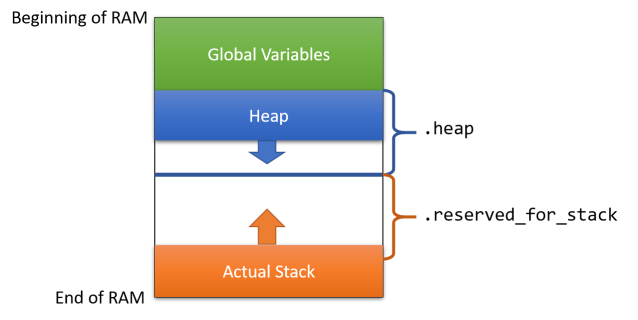
- Global Variables declared outside functions/methods are placed directly after each other starting at the beginning of RAM.
- Local (automatic) variables declared in functions and methods are stored in the stack.
- Variables allocated dynamically (vie the malloc() function or the new() operator) are stored in the heap.
09.2. Stack Memory
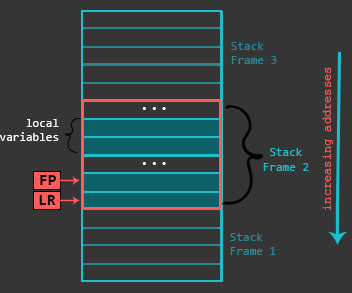
- Frame Pointer (FP/x29) points to the starting address of the current stack frame. It is set once at the beginning of the function and does not change through the function.
- Link Register (LR/x30) points to the instruction from where a function was called. It is set when using the bl instruction. It is used to go back to the calling function after return.
- Stack Pointer (sp) points to the starting address of the stack which included temporary variables declared during the function. The sp register is decremented as variables are created and it is incremented as local variables go out of scope.
Making a function
- Move the stack pointer back to make room for local variables and calling function's FP & LR.
[sp, -16]! - Store Calling functions FP & LR at the starting of stack (SP).
stp x29, x30, [sp, -16]! - Store the new SP value to current FP.
mov x29, sp - Function body ....
- Load calling functions FP & LR from the starting of stack (SP) to x29, x30
ldp x29, x30, [sp] - Increment SP to the original position.
ldp x29, x30, [sp] - Return
09.3. Local Variables
Local variables are stored in the same manner as calling function's FP and LR are stored.
C Code:
int main() {
int a=10;
printf("Value of a = %d \n", a);
return 0;
}
Equivalent Assembly Code:
fmt:
.string "Value of a = %d \n"
a_s = 16 // Start of a
alloc = -(16+4) & -16 // Bytes to alloc (negative number will be added to decrement SP)
.global main
.balign 4
main:
stp x29, x30, [sp, alloc]! // Increment SP by -(16+4) & -16
mov x29, sp // Set current FP to new SP
// int a = 10;
mov w19, 10 // Store 10 temporarily in w19
str w19, [x29, a_s] // Load 10 at (sp + 16)
// printf("%d", a);
ldr x0, =fmt // First arg = address of format string
ldr w1, [x29, a_s] // Second arg = value stored at (sp + 16)
bl printf // Call printf
exit:
mov x0, 0 // Set return value 0
ldp x29, x30, [sp], -alloc // Restore Values from (sp) to x29 and (sp+8) to x30. Restore SP
ret
09.4. GDB Inspect Memory (x command)
The x command in GDB is used to view the content of RAM at a specific address. It has 3 modes.
x [Address]x/[Format] [Address]x/[Length][Format] [Address]
Example:
x/g $spView the 8 bytes of memory at address stored in stack pointer (Top of stack).- x/10g $sp View 8 bytes of memory 10 times starting from address stored in SP.
- x/dw $fp+16 View 4 bytes (w) of memory in decimal (d) at 16 bytes ahead of Frame Pointer ($fp+16)
Session 10: Revise & Practice
Session 11: Stack Memory - Arrays
11.1. Allocating arrays in the stack
What are Arrays?
Arrays are ordered collections of data elements of the same type that are contiguously stored in memory.
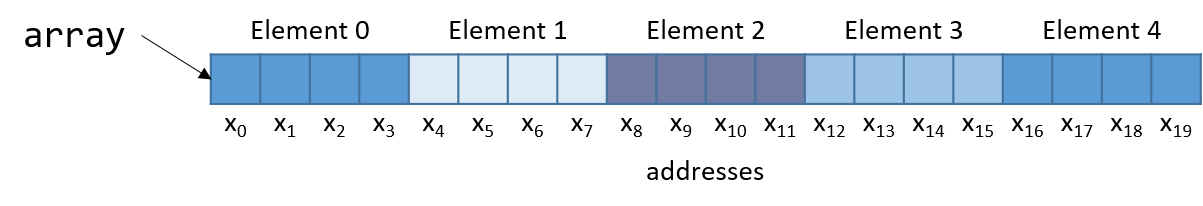
Accessing Array Items
To get the address of item in an array from index i. Add the offset of the item to the base address.
Base Address : Address of the first byte of the array.
Offset: (index * item_size) The distance in bytes of the item from the base address.
*Address of arr[i] = Base + (i * item_size)*
Example:
- Address of Element 0 = Base + (0 * 4) = Base + 0
- Address of Element 1 = Base + (1 * 4) = Base + 4
- Address of Element 2 = Base + (2 * 4) = Base + 8
- Address of Element 3 = Base + (3 * 4) = Base + 12
- Address of Element 4 = Base + (4 * 4) = Base + 16
Storing Array in the stack
Arrays are stored like local variables on the stack with a large size.
*Size of the array = Number of items * item_size*
Example C:
#define ARR_ITEMS 10
int main() {
int var;
int arr[ARR_ITEMS];
var = 3456;
arr[0] = 1234;
}
Example Assembly:
arr_items = 10
var_size = 4
alloc = -(16 + var_size + arr_items*4) & -16
.global main
.balign 4
main: stp x29, x30, [sp, alloc]!
mov x29, sp
mov w19, 3456
str w19, [x29, 16]
mov w19, 1234
str w19, [x29, 20]
exit: mov x0, 0
ldp x29, x30, [sp], -alloc
ret
11.2. Loading & Storing Array Items
Array items can be loaded and stored in the RAM just like any other variable using the ldr and str instructions.
For getting the address of item we can use the offset = (index * item_size):
define(base_r, x19)
define(index_r, x20)
define(offset_r, x21)
# Calculate Base Address
add base_r, x29, arr_s
# Caclculate offset using mul
mul offset_r, index_r, 4
# Or Calculate offset using LSL (efficient)
lsl offset_r, index_r, 2
# Store w21 to arr[i]
str w21, [base_r, offset_r]
Note: Shift left by 2 is equivalent to multiplying by 4.
Offset can also be calculated using the "Register with scaled register offset" addressing mode
ldr val_r, [base_r, index_r, LSL 2] ; val_r = *(base_r + (index_r << 2))
For preserving sign in the index_r when shifting left, use the SXTW instead of LSL
ldr val_r, [base_r, index_r, SXTW 2] ; val_r = *(base_r + (index_r << 2))
Optimised Array Addressing:
define(base_r, x19)
define(index_r, x20)
# Calculate Base Address
add base_r, x29, arr_s
# Storing w21 -> arr[index]
str w21, [base_r, index_r, SXTW 2]
# Loading w21 <- arr[index]
ldr w21, [base_r, index_r, SXTW 2]
Exercise
Write a program in arm assembly to find the maximum item of an array. The array is initialised using the rand function.
C Code:
#include <stdio.h>
#include <stdlib.h>
#define ARR_ITEMS 10
int main() {
int arr[ARR_ITEMS];
int i;
int max;
for (i=0; i<ARR_ITEMS; i++) {
arr[i] = rand() & 0xFF;
}
max = arr[0];
for (i=0; i<ARR_ITEMS; i++) {
if (arr[i] > max) {
max = arr[i];
}
}
printf("Maximum item is %d\n", max);
return 0;
}
Session 12: Revise & Practice
Session 13: Structures and Subroutines
13.1. Multidimensional Arrays
Most languages use row major order when storing arrays in RAM.
Row Major Order: In row-major layout, the first row of the matrix is placed in contiguous memory, then the second, and so on:

Offset of (r,c) = (r * NCOLS + c) * ITEM_SIZE
Where NCOLS is the number of columns per row in the matrix. It's easy to see this equation fits the linear layout in the diagram shown above.
int arr[2][3] (Multidimensional array with 2 rows and 3 columns)

Example:
int main() {
int arr[2][3];
register int i,j;
...
arr[i][j] = 13;
...
}
Assembly:
define(arr_base_r, x19)
define(offset_r, w20)
define(i_r, w21)
define(j_r, w22)
...
rows = 2
cols = 3
arr_size = rows * cols * 4
alloc = -(16 + arr_size) & -16
arr_s = 16
main:
stp x29, x30, [sp, alloc]!
mov x29, sp
...
add arr_base_r, x29, arr_s // Caculate arr base address
mul offset_r, i_r, cols // offset = (i * NCOLS)
add offset_r, offset_r, j_r // offset = (i * NCOLS) + j
mov w24, 13
str w24, [arr_base_r, offset_r, SXTW 2]
13.2. Data Structures
Contains fields of different types. Each field is accessed using an offset from the base address of the struct.
Example:
struct rec {
int a;
char b;
short c;
}
Base of rec
|
V
---+---+---+---+---+---+---+---+---+---+---+---+---
| | | a | a | a | a | b | c | c | | |
---+---+---+---+---+---+---+---+---+---+---+---+---
^ ^ ^
| | |
Offsets: a:0 b:4 c:5
// Offsets
rec_a = 0
rec_b = 4
rec_c = 5
// Access fields of struct pointed by x19
ldr w20, [x19, rec_a]
ldsb w21, [x19, rec_b]
ldrsq w22, [x19, rec_c]
13.3. Subroutines
Subroutines allow us to repeat a set of instructions using different arguments
Open Subroutine : Code is inserted (duplicated) wherever the subroutine is invoked.
Closed Subroutines : Machine code is not copied, the cpu jumps to the single place where the code is in the RAM and returns back to the calling place once the subroutine is over.
4. Open Subroutines
Open subroutines are usually implemented using a macros (M4).
M4 macros are created using define and arguments are accessed within the macro using $1, $2 ...
Note: Use `' instead of '' or "" to create multiline macros
Example:
// Macro to increment a register by 1
define(increment, `
add $1, $1, 1
')
...
increment(x19) // Calling macro
// Expands to
add x19, x19, 1
...
Example:
// Macro to print array of integers
fmt_int32: .string "%d \n"
define(print_int32, `
ldr x0, =fmt_int32
mov w1, $1
bl printf
')
...
print_int32(w19)
// Expands to
ldr x0, =fmt_int32
mov w1, w19
bl printf
...
Session 14: Closed Subroutines
14.1. Closed Subroutines
Closed subroutines do not rely on macros. They are placed outside the main or any other subroutine.
Building a closed subroutine :
label: stp x29, x30, [sp, alloc]!
mov x29, sp
// Body of Subroutine
....
ldp x29, x30, [sp], -alloc
ret
- label: Name of the subroutine. Used with bl instruction
- alloc: Assembler equate denoting the size in bytes to allocate in the stack frame.
Invoking Closed Subroutine
Closed subrotuines are are invoked using the branch and linking bl instruction (Subroutine Linkage).
bl label
- The bl instruction stores the return address (PC+4) in link register (x30) and changes the sp to the label.
- The CPU then starts execution from the updated program counter (PC)
- The ret instruction loads address from LR (x30) back into PC.
Example:
void printHello() {
printf("Hello ");
}
void printWorld() {
printf("World \n");
}
void printMessage() {
printHello();
printWorld();
}
int main() {
printMessage();
return 0;
}
Equivalent Assembly Code
str_hello: .string "Hello "
str_world: .string "World \n"
.global main
.balign 4
printHello: stp x29, x30, [sp, -16]!
mov x29, sp
ldr x0, =str_hello
bl printf
ldp x29, x30, [sp], 16
ret
printWorld: stp x29, x30, [sp, -16]!
mov x29, sp
ldr x0, =str_world
bl printf
ldp x29, x30, [sp], 16
ret
// printMessage Function
printMessage: stp x29, x30, [sp, -16]!
mov x29, sp
bl printHello
bl printWorld
ldp x29, x30, [sp], 16
ret
// Main function
main: stp x29, x30, [sp, -16]!
mov x29, sp
bl printMessage
mov x0, 0
ldp x29, x30, [sp], 16
ret
When the first printf is invoked the stack would look like this:
| |
| |
x29 --------> |================|
+---| Prev FP | <---- printf
| | -------------- |
| | Prev LR |
| | -------------- |
| | local vars |
+-->|================|
+-----| Prev FP | <---- printHello
| | -------------- |
| | Prev LR |
+---->|================|
+---| Prev FP | <---- printMessage
| | -------------- |
| | Prev LR |
+-->|================|
+-----| Prev FP | <---- main
| | -------------- |
| | Prev LR |
| |================|
+---->| |
| . |
| . |
| . |
| |
Arguments and Return Values to closed subroutines
- Arguments are passed using x0-x7 registers
- Single Return value is stored in x0 register
To pass in parameters to a subroutine, we generally use w0-w7 or x0-x7. It is possible to return multiple values as well by storing the return values in w0-w7 or x0-x7. The reason is simple: there is only one set of registers, and they are considered global. If a subroutine stores values in w0-w7, they will still be available to the calling code once the subroutine returns. Note that this is not true for all registers, and that w0-w7 are specificly used for passing parameters to/from subroutines.
Example: Program to calculate integer exponent using a function
C Code:
#include <stdio.h>
int power(int base, int exp) {
register int result = 1;
while(exp > 0) {
result = result * base;
exp--;
}
return result;
}
int main() {
int r;
r = power(5, 3);
printf("Result : %d \n", r);
return 0;
}
Equivalent Assembly Code in ex2.asm
Pointer Arguments
As we know pointers are just memory address so they will be stored in 64 bit registers (x0-x7) instead of 32 bit registers.
It implies that the variable value is in ram at the address stored in the argument.
Example: Program to swap 2 numbers using pointers passed to functions
C Code:
void swap(int *x, int *y) {
register int temp;
temp = *x;
*x = *y;
*y = temp;
}
int main() {
int a = 5, b = 7;
printf("a = %d, b = %d", a, b);
swap(&a, &b);
printf("a = %d, b = %d", a, b);
return 0;
}
Equivalent Assembly Code in ex3.asm
14.2. Exercise
Change Example 2 to take base and exponent from the terminal, using the scanf function
#include <stdio.h>
int power(int base, int exp) {
register int result = 1;
while(exp > 0) {
result = result * base;
exp--;
}
return result;
}
int main() {
int b, e, r;
// Use scanf to get users input
scanf("%d", &b);
scanf("%d", &e);
r = power(b, e);
printf("Result : %d \n", r);
return 0;
}
Session 15: Subroutine arguments and returned values
15.1. Passing/Returning Struct Value
Structs are mostly bigger than 8 bytes. Hence, they cannot be passed/returned in registers (x0-x7).
Returning struct value
- The calling code allocates, the memory for the returned struct in it's stack and stores the address of the allocated struct in x8.
- The invoked function then modifies the struct at the memory pointed by x8.
Example: C Code
struct color {
int r;
int g;
int b;
}
struct color black() {
struct color newcol;
newcol.r = 0;
newcol.g = 0;
newcol.b = 0;
return newcol;
}
int main() {
struct color col;
col = black();
printf("Color( r=%d, g=%d, b=%d )\n", col.r, col.g, col.b)
return 0;
}
Equivalent Assembly Code:
str_fmt:.string "Color( r=%d, g=%d, b=%d )\n"
.global main
.balign 4
// Define constants for struct col
color_size = 12
color_r_s = 0
color_g_s = 4
color_b_s = 8
define(col_base_r, x21)
main_alloc = -(16 + color_size) & -16
col_s = 16
main: stp x29, x30, [sp, main_alloc]!
mov x29, sp
// Store address of col in x8
add x8, x29, col_s
bl black
add col_base_r, x29, col_s
ldr x0, =str_fmt
ldr w1, [col_base_r, color_r_s]
ldr w2, [col_base_r, color_g_s]
ldr w3, [col_base_r, color_b_s]
bl printf
mov x0, 0
ldp x29, x30, [sp], -main_alloc
ret
define(newcol_base_r, x21)
black_alloc = -(16 + color_size) & -16
newcol_s = 16
black: stp x29, x30, [sp, black_alloc]!
mov x29, sp
// Calculate local struct base
add newcol_base_r, x29, newcol_s
str wzr, [newcol_base_r, color_r_s]
str wzr, [newcol_base_r, color_g_s]
str wzr, [newcol_base_r, color_b_s]
// Copy local struct to struct at [x8]
ldr w19, [newcol_base_r, color_r_s]
str w19, [x8, color_r_s]
ldr w19, [newcol_base_r, color_g_s]
str w19, [x8, color_g_s]
ldr w19, [newcol_base_r, color_b_s]
str w19, [x8, color_b_s]
ldp x29, x30, [sp], -black_alloc
ret
Passing struct value
Passing struct by value is done using the same method as returning struct by value. The address of the local variable to pass is stored in x0-x7. The subroutine then copies the struct to its stack from x0-x7.
Example 2: ex2.c, ex2.asm - Program to lighten color passed as value and return new color
15.2. Passing/Returning Struct Pointer
Passing by value is not very efficient, since the whole struct is copied before passing or returning. But it also makes sure that the original struct is not modified.
But sometimes, we might need to modify the original struct passed to the subroutine or we might neeed to just read the struct. In such cases, we do not need to allocate the struct in the subroutine's stack frame. Instead, we can pass the base address of the struct (pointer) and directly modify the memory at the address passed.
Example 3: ex3.c, ex3.asm - Modify example 2 lighten function to modify the original color passed instead of creating a new color.
Session 16: Revise & Practice
Session 17: External Pointer Arrays
17.1. External Pointers
Pointers are variables which store the address of another variable in memory.
Example:
void increment(int *ptr) {
*ptr = *ptr + 1;
}
int main() {
int i = 5;
int *ptr_i = &i;
printf("i = %d\n", i);
increment(ptr_i);
printf("i = %d\n", i);
return 0;
}
External Pointers are pointers which point to a variable not in the stack memory.
Example: a string literal is defined outside the stack. We just pass the address of the string to printf.
Example:
int main() {
// String literals are not stored in the stack.
char *msg1 = "Hello ";
char *msg2 = "World!\n";
// First argument to printf is a pointer to a string (char *)
printf(msg1);
printf(msg2);
}
Example:
msg1: .string "Hello "
msg2: .string "World!\n"
.global main
.balign 4
ptr_size = 8
alloc = -(16 + ptr_size + ptr_size) & -16
msg1_s = 16
msg2_s = 24
main: stp x29, x30, [sp, -16]!
mov x29, sp
// char *msg1 = "Hello ";
ldr x21, =msg1
str x21, [x29, msg1_s]
// char *msg2 = "World!\n";
ldr x21, =msg2
str x21, [x29, msg2_s]
// printf(msg1);
ldr x0, [x29, msg1_s]
bl printf
// printf(msg2);
ldr x0, [x29, msg2_s]
bl printf
exit: mov x0, 0
ldp x29, x30, [sp], 16
ret
17.2. External Pointer Arrays
External Pointer arrays are several pointers (address to variables in external memory) stored sequentially.
Defining external pointer arrays
arr_label: .dword ptr1 ptr2 ptr3 ...
Example:
str_jan: .string "January"
str_feb: .string "February"
str_mar: .string "March"
str_apr: .string "April"
str_may: .string "May"
str_jun: .string "June"
str_jul: .string "July"
str_aug: .string "August"
str_sep: .string "September"
str_oct: .string "October"
str_nov: .string "November"
str_dec: .string "December"
...
months: .dword str_jan, str_feb, str_mar, str_apr, str_may, str_jun, str_jul, str_aug, str_sep, str_oct, str_nov, str_dec
...
Accessing value inside external pointer arrays
Values inside external arrays are accessed using the same method as any other array:
address of i-th item = BASE_ADDRESS + INDEX * SIZE
For accessing values inside external pointer arrays SIZE = 8 bytes
address of i-th item = BASE_ADDRESS + INDEX * 8
Example:
define(base_r, x20)
define(index_r, x21)
ldr base_r, =months
ldr x21, [base_r, index_r, SXTW 3]
Note: We are using SXTW 3 since size of items inside array is 8 (2^3)
Data sections
- .text section is read only pre-initialized memory. It stores read only strings and assembly code.
- .data section is read-write pre-initialized memory. It stores global variables. Data section should be doubleword aligned.
Example:
// Store string literals in .text
.text
str_fmt: .string "months[%d] = %s\n"
str_jan: .string "January"
str_feb: .string "February"
str_mar: .string "March"
str_apr: .string "April"
str_may: .string "May"
str_jun: .string "June"
str_jul: .string "July"
str_aug: .string "August"
str_sep: .string "September"
str_oct: .string "October"
str_nov: .string "November"
str_dec: .string "December"
// Store global variables (pointer array) in .data section.
.data
.balign 8
months: .dword str_jan, str_feb , str_mar, str_apr, str_may, str_jun, str_jul, str_aug, str_sep, str_oct, str_nov, str_dec
// Store Code in .text section
.text
.balign 4
.global main
main: stp x29, x30, [sp, -16]!
mov x29, sp
mov w19, 0
loop_top: cmp w19, 12
b.ge loop_end
// printf("months[%d] = %s\n", w19, months[w19])
ldr x0, =str_fmt
mov w1, w19
ldr x20, =months
ldr x2, [x20, w19, SXTW 3]
bl printf
add w19, w19, 1
b loop_top
loop_end:
exit: mov x0, 0
ldp x29, x30, [sp], 16
ret
Session 18: Global Variables and Linking
18.1. Using .data and .bss section to store global variables
Global Variables
Global variables are variables which
- have a fixed place in memory
- they exist throughout the lifetime of the process
- they can be accessed from any function (globally)
In C, any variable defined outside the functions is a global variable.
Example (c):
#include <stdio.h>
int num = 10;
void printNum1() {
printf("num1 = %d\n", num);
num++;
}
void printNum2() {
printf("num2 = %d\n", num);
num++;
}
int main() {
printNum1();
printNum2();
printNum1();
printNum2();
return 0;
}
/* Output:
num1 = 10
num2 = 11
num1 = 12
num2 = 13
*/
Static Variables
static variables
- like global variables, have a fixed (static) place in memory
- unlike global variables, they are defined and used inside a function only
- unlike local variables, the value of static variables persists accross multiple calls of the same function.
Example (c):
#include <stdio.h>
void printNum1() {
static int num = 10;
printf("num1 = %d\n", num);
num++;
}
void printNum2() {
static int num = 10;
printf("num2 = %d\n", num);
num++;
}
int main() {
printNum1();
printNum2();
printNum1();
printNum2();
return 0;
}
/* Output :
num1 = 10
num2 = 10
num1 = 11
num2 = 11
*/
.data and .bss sections
+---- +======================+
: | |
: | | Read-Only memory
: | .text | Stores Instructions
: | | Stores String Literals
: | |
: +----------------------+
: | |
: | | Read-Write memory
Global Memory---+ | .data | Stores pre-initialized global variables
: | |
: | |
: +----------------------+
: | |
: | | Read-Write memory
: | .bss | Stores zero-initialized global variables
: | |
: | |
+--- +======================+
| |
| |
| HEAP |
| |
| |
+======================+
| |
| |
| STACK |
| |
| |
+======================+
- .text section are meant to store (constant) string literals and instructions
- .data and .bss sections are meant to store global variables
- Pre-Initialized Data can be stores in these sections using these pseudo-ops:
.dword: Double Word (8 bytes).word: Word (4 bytes).hword: Half Word (2 bytes).byte: byte (1 byte)
- Uninitialized space can be allocated using
.skippseudo-op followed by the number of bytes. Use this inside .bss section.
Example:
// Pre-Initialized Single Value
var1: .word 1234
// Pre-Initialized Multiple Values (Array)
arr1: .word 1, 2, 3, 4
// Uninitialized Space (E.g. for an int - 4 bytes)
var2: .skip 4
// Uninitialized Space (E.g. for an int array - 4 * 10 bytes)
arr2: .skip 4 * 10
Example 1 (C):
#include <stdio.h>
int a = 5;
int b;
void printResult() {
printf("Sum = %d\n", a + b);
}
int main() {
printResult();
b = 10;
printResult();
return 0;
}
/* Output:
Sum = 5
Sum = 15
*/
Example 1 (Assembly) :
.text
str_fmt: .string "Sum = %d\n"
.data
a_m: .word 5
.bss
b_m: .skip 4
.text
.balign 4
define(addr_r, x19)
alloc_printResult = -(16 + 8*3) & -16
printResult: stp x29, x30, [sp, alloc_printResult]!
mov x29, sp
// Preserve addr_r, x21, x22
str addr_r, [x29, 16 + 8*0]
str x21, [x29, 16 + 8]
str x22, [x29, 16 + 8*2]
// Load a
ldr addr_r, =a_m
ldr w21, [addr_r]
// Load b
ldr addr_r, =b_m
ldr w22, [addr_r]
// Print a+b
ldr x0, =str_fmt
add w1, w21, w22
bl printf
// Restore addr_r, x21, x22
ldr addr_r, [x29, 16 + 8*0]
ldr x21, [x29, 16 + 8]
ldr x22, [x29, 16 + 8*2]
mov x0, 0
ldp x29, x30, [sp], -alloc_printResult
ret
.global main
main: stp x29, x30, [sp, -16]!
mov x29, sp
bl printResult
mov w21, 10
ldr addr_r, =b_m
str w21, [addr_r]
bl printResult
mov x0, 0
ldp x29, x30, [sp], 16
ret
18.2. Separate Compilation
Till now we have written all of our code in one file. We can instead split our code into multiple files.
This allows us to:
- Avoid large confusing code files
- Put commonly used code in a common code file
- Invoke C from assembly and vice-versa
**Build process : **
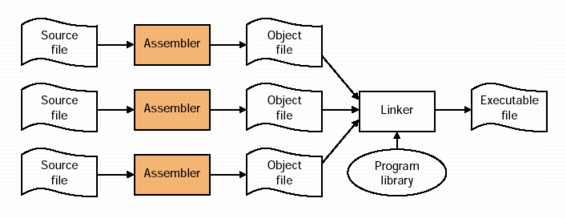
- Assembling
- Each code file is compiled into object files individually.
- For C files, use the command
gcc c_code.c -o c_code.o -c - For assembly files, use the command
gcc asm_code.s -o asm_code.o -c
- Linking
- All the assembled object files are compiled into a single executable while also linking the required library code.
- Use the command
gcc c_code.o asm_code.o -o execfor linkingc_code.oandasm_code.o
Calling assembly code from c
Example 2
asm_code.asm:
.balign 4
.global sum // Make the function visible outside for linking
sum: add w0, w0, w1
ret
c_code.c:
#include<stdio.h>
// Declare the external function without body
extern int sum(int a, int b);
int main() {
register int a = 10;
register int b = 50;
printf("%d + %d = %d\n", a, b, sum(a, b));
return 0;
}
Terminal
# asm_code.asm -> asm_code.o
m4 asm_code.asm > asm_code.s
gcc -c asm_code.s -o asm_code.o
# c_code.c -> c_code.o
gcc -c c_code.c -o c_code.o
# c_code.o, asm_code.o -> build
gcc c_code.o asm_code.o -o build
# Run executable
./build
Calling C code from assembly
Example 3
c_code.c:
#include <stdio.h>
// These are defined in asm_code.asm
extern int a, b;
int swap(int *var1, int *var2) {
register int t = *var1;
*var1 = *var2;
*var2 = t;
}
void printAB() {
printf("a = %d, b = %d\n", a, b);
}
asm_code.asm:
.data
.global a
.global b
a: .word 23
b: .word 56
.text
.global main
.balign 4
main: stp x29, x30, [sp, -16]!
mov x29, sp
bl printAB
ldr x0, =a
ldr x1, =b
bl swap
bl printAB
exit: mov x0, 0
ldp x29, x30, [sp], 16
ret
Exercise
Create the above executable through separate compilation process
18.3. Using makefile for automating compilation
We can use makefile to automate the build process from inidividual source files to the final executable.
- Define the build process in a files named
Makefile - Use the
makecommand to run the build process fromMakefile
Example 3 : Simple Makefile
build:
# Create c_code.o
gcc -c c_code.c -o c_code.o
# Create asm_code.o
m4 asm_code.asm > asm_code.s
gcc -c asm_code.s -o asm_code.o
# c_code.o + asm_code.o --> build
gcc c_code.o asm_code.o -o build
Example 4 : Generic makefile
%.s: %.asm
m4 $< > $@
%.o: %.s
gcc -c $< -o $@
%.o: %.c
gcc -c $< -o $@
build: c_code.o asm_code.o
gcc $^ -o $@
18.4. Exercise
Crete a makefile to automate the above build process
Session 19: Command Line Arguments
19.1. Command Line Arguments
Command Line Arguments are arguments passed from the OS to a new process.
Passing Arguments through the linux shell
Syntax to pass arguments:
<PROGRAM_NAME> <ARG1> <ARG2> <ARG3> ...
- Any number of space separated arguments can be passed to the process.
- Each argument is of string (char *) type.
- The arguments are separated by a space or tab or any combination of both.
Example:
./a.out 1234 random_string 1234abc
Receiving arguments in a program
Arguments passed to the process are available in the form of arguments to the main function.
- The first argument (w0) is the number of arguments passed
- The second argument (x1) is a pointer to an array of arguments (strings)
- The first string in the list of arguments is the program name itself.
- Arguments start from the second item in the list of arguments.
Note: The array is an external pointer array. Each item of the array is a pointer to a string.
Example (c):
#include<stdio.h>
// argc (w0) : count of arguments
// argv (x1) : pointer to an array of pointers to arguments (strings)
int main(int argc, char *argv[]) {
register int i = 1;
while(i < argc) {
printf("argument %d = %s\n", i, argv[i]);
i++;
}
return 0;
}
/******************* Output should be similar to: ********
argument 1 = <arg1>
argument 2 = <arg2>
argument 3 = <arg3>
*/
19.2. ASCII to Integer (atoi) function
https://man7.org/linux/man-pages/man3/atoi.3.html
The atoi function is used to convert a string (in ASCII code) to the integer it represents. e.g.: "1234" -> 1234
Example (c) :
#include <stdlib.h>
#include <stdio.h>
int main(void)
{
register int i = atoi(" -9885"); /* i = -9885 */
printf("i = %d\n",i);
return 0;
}
/******************* Output should be similar to: ********
i = -9885
*/
Example (Assembly) :
str_num: .string " -9885"
str_fmt: .string "i = %d\n"
.global main
.balign 4
main: stp x29, x30, [sp, -16]!
mov x29, sp
// register int i = atoi(" -9885");
ldr x0, =str_num
bl atoi
mov w21, w0
// printf("i = %d\n",i);
mov x0, =str_fmt
mov w1, w21
bl printf
exit: mov x0, 0
ldp x29, x30, [sp], 16
ret
19.3. Using atoi() with command line arguments
All command line arguments are strings (Even if the user enters a number).
Use the atoi function to convert numeric strings to integers.
Example (c): Program to add two numbers passed as command line arguments.
#include <stdio.h>
int main(int argc, char *argv[]) {
register int num1 = atoi(argv[1]);
register int num2 = atoi(argv[2]);
printf("Sum = %d\n", num1 + num2);
}
str_fmt: .string "Sum = %d\n"
define(num1_r, w22)
define(num2_r, w23)
define(base_r, x20)
define(index_r, w21)
.global main
.balign 4
main: stp x29, x30, [sp, -16]!
mov x29, sp
mov base_r, x1
mov index_r, 1
ldr x0, [base_r, index_r, SXTW 3]
bl atoi
mov num1_r, w0
mov index_r, 2
ldr x0, [base_r, index_r, SXTW 3]
bl atoi
mov num2_r, w0
ldr x0, =str_fmt
add w1, num1_r, num2_r
bl printf
exit: mov x0, 0
ldp x29, x30, [sp], 16
ret
19.4. Exercise
Write a calculator program in assembly that can either add or subtract two numbers. The input is given through the command line arguments. as follows:
- argument 1 : First number
- argument 2 : "+" or "-"
- argument 3 : Second number
$ ./my_calculator 14 + 25
Result = 39
$ ./my_calculator 14 - 25
Result = -11
Hint: For comparing a register to the ascii value of a character use : cmp $w23, '-'
int main (int argc, char *argv[]) {
register int num1 = atoi(argv[1]);
register int num2 = atoi(argv[3]);
register char operation = argv[2][0];
if (operation == '+') {
printf("Result = %d\n", num1 + num2);
} else if (operation == '-') {
printf("Result = %d\n", num1 - num2);
}
return 0;
}
Session 20: Revise & Practice
Session 21: I/O
21.1. System I/O
In linux all I/O devices such as networks, disks, mouse, keyboard are modeled as files, and all input and output is performed by reading and writing the appropriate files. Files can be opened in linux using system calls (Kernal functions). The kernal ensures safe and secure access to the requested file.
System Call
System call is like a subroutine call to execute privileged functions (such as opening a file). This is done by the svc instruction.
| x8 | Service Request | Documentation |
|---|---|---|
| 56 | openat | https://man7.org/linux/man-pages/man2/open.2.html |
| 57 | close | https://man7.org/linux/man-pages/man2/close.2.html |
| 63 | read | https://man7.org/linux/man-pages/man2/read.2.html |
| 64 | write | https://man7.org/linux/man-pages/man2/write.2.html |
Steps to perform System I/O:
- Open file - Open the file for the system I/O that you wish to perform using the
openatsystem call. - Read/Write file - Read/Write bytes from the file using the
readorwritesystem call. - Close File - Disconnects device (If needed) or any other cleanup if needed using the
closesystem call.
File descriptor is a handle to an opened file for a process.
21.2. Reading/Writing a file
Step 1. Open the file
int fd = openat(int dirfd, const char *pathname, int flags, mode_t mode);
- dirfd - Directory file description relative from where the file needs to be opened. Set this to AT_FDCWD (the value -100) if the path is relative to the current working directory.
- pathname - Path of the file to be opened.
- flags - Settings with which to open the file. Multiple setings are combined using the or ( | ) operator. Each setting is specified using a constant value.
- File operations needed. Choose exactly one of these.
Constant Value Description O_RDONLY 00 Read-Only Access O_WRONLY 01 Write-Only Access O_RDWR 02 Read/Write Access - Optional Flags. Can select multiple.
Constant Value Description O_CREAT 00100 Create file if it doesn't exist O_EXCL 00200 Fail if file exists O_TRUNC 01000 Truncate an existing O_APPEND 02000 Append to the file
- File operations needed. Choose exactly one of these.
- mode - Unix permission mode for the newly created file (If created). Use
0666in octal for read/write permission only to the owner (The user creating the file). https://chmodcommand.com/
Step 2. Read/Write File
// Rading
int bytes_read = read(int fd, void *buf, size_t count);
// Writing
int bytes_write = write(int fd, const void *buf, size_t count);
- fd - Opened file's file descriptor
- buf - Address of where to read/write data inside the process' memory.
- count - Number of bytes to read/write
- Return Val - Actual number of bytes read/wrote.
Step 3. Close File
int success = close(int fd);
- fd - Opened file's file descriptor to close.
Example 1 (c) - Writing an int to a binary file
#include <stdio.h>
#include <fcntl.h>
#include <unistd.h>
int main() {
// Step 1. Open file
register int fd = openat(AT_FDCWD, "input.bin", O_RDWR | O_CREAT, 0666);
int value;
register int bytes_write;
if (fd == -1) {
printf("Cannot open input.bin file for writing!\n");
return -1;
}
// Step 2. Write 4 bytes to file
value = 1234;
bytes_write = write(fd, &value, 4); // sizeof(value) -> 4
printf("Written %d bytes to file\n", bytes_write);
// Step 3. Close file
close(fd);
return 0;
}
Example 1 (asm) - Writing an int to a binary file
str_filename: .string "input.bin"
str_openfail: .string "Cannot open input.bin file for writing!\n"
str_written: .string "Written %d bytes to file\n"
// Syscall codes
define(syscall_openat, 56)
define(syscall_close, 57)
define(syscall_read, 63)
define(syscall_write, 64)
// File Open Constants
define(AT_FDCWD, -100)
define(O_RDWR, 02)
define(O_CREAT, 00100)
// Function macros
define(fd_r, w25)
define(bytes_write_r, w26)
alloc = -(16 + 4) & -16
value_s = 16
.balign 4
.global main
main: stp x29, x30, [sp, main_alloc]!
mov x29, sp
// Step 1. Open file
mov w0, AT_FDCWD
ldr x1, =str_filename
mov w2, (O_RDWR | O_CREAT)
mov w3, 0666
mov x8, syscall_openat
svc 0
mov fd_r, w0
// Check if there was error
cmp fd_r, 0
b.ge open_ok
ldr x0, =str_openfail
bl printf
mov w0, -1
b main_return
open_ok:
// value = 1234;
mov w19, 1234
str w19, [x29, value_s]
// Step 2. Write value to file
mov w0, fd_r
add x1, x29, value_s
mov w2, 4
mov x8, syscall_write
svc 0
mov bytes_write_r, w0
// Print bytes written
ldr x0, =str_written
mov w1, bytes_write_r
bl printf
// Step 3. Close File
mov w0, fd_r
mov x8, syscall_close
svc 0
main_return: ldp x29, x30, [sp], -main_alloc
ret
21.3. Exercise
Write a program to read an int (4 bytes) from a binary file - input.bin
Session 22: Floating Point Numbers
22.1. Floating Point Registers
- Floating point numbers are processed only using the floating point registers.
- d8-d15 are callee saved registers
- d0-d7 and d16-d31 may be overwritten by subroutines.
- d0-d7 are used to pass floating point arguments into a function
Table: Operand name for differently sized floats
| Precision | Size (bits) | Name |
|---|---|---|
| Half | 16 | Hn |
| Single | 32 | Sn |
| Double | 64 | Dn |
Figure: Arrangement of floating-point values
Use .single or .double pseudo-ops to allocate and initialize
.data
a_m: .single 0r5.0 // 4 bytes
b_m: .double 0r5.33e-18 // 8 bytes
array_m: .single 0r2.5, 0r3.5, 0r4.5 // 4*3 bytes
22.2. Floating Point Arithmetic
Loading and Storing FP registers
ldr s0, [base_r, offset_r] // Loads 4 bytes
str d1, [x29, 16] // Stores 8 bytes
Basic Floating Point Instructions
// Addition
fadd s1, s2, s3 // s1 = s2 + s3
// Subtraction
fsub s1, s2, s3 // s1 = s2 - s3
// Mutliplication
fmul s1, s2, s3 // s1 = s2 * s3
// Multiply negative
fnmul s1, s2, s3 // s1 = -(s2 * s3)
// Division
fdiv s1, s2, s3 // s1 = s2 / s3
// Multiply Add
fmadd s1, s2, s3, s4 // s1 = s4 + (s2 * s3)
// Multiply Subtract
fmsub s1, s2, s3, s4 // s1 = s4 - (s2 * s3)
// Absolute value
fabs s1, s2 // s1 = abs(s2)
// Negation
fneg s1, s2 // s1 = -s2
// Move register <- register
fmov s1, s2 // s1 = s2
// Move register <- immediate
fmov s1, 0.25 // s1 = 0.25
// Conversion
fcvt s1, d2 // s1 = d2
// Convert Float -> Integer
fcvtns w1, s2 // Convert to nearest signed integer
fcvtnu w1, s2 // Convert to nearest unsigned integer
// Convert Integer -> Float
scvtf s1, w2 // Convert signed integer to float
ucvtf s1, w2 // Convert unsigned integer to float
// Compare
fcmp s1, s2
fcmp s1, 0.0
Example (asm) : Divide 7.5 by 2.0
.data
x_m: .double 0r7.5
y_m: .double 0r2.0
res_m: .double 0r0.0
.text
...
// x = 7.5;
ldr x19, =x_m
ldr d0, [x19]
// y = 2.0;
ldr x19, =y_m
ldr d1, [x19]
// res = x/y;
fdiv d2, d0, d1
ldr x19, =res_m
str d2, [x19]
...
22.3. Exercise
Calulate the approximate value of PI $(\pi)$ using the formula. Print PI at each step upto 10 decimal places.
$\frac{\pi}{4} = \frac{1}{1} - \frac{1}{3} + \frac{1}{5} - \frac{1}{7} + \frac{1}{9} \dots$
Solution (c)
#include <stdio.h>
int main() {
register double pi = 0;
register double den = 1;
while(1) {
pi += 1/den;
den += 2;
pi -= 1/den;
den += 2;
printf("PI = %.10f\n", 4*pi);
}
}
Solution (asm)
str_fmt: .string "PI = %.10f\n"
dzero: .double 0r0.0
.global main
.balign 4
define(pi_r, d10)
define(den_r, d11)
define(one_r, d12)
define(two_r, d13)
define(four_r, d14)
main: stp x29, x30, [sp, -16]!
mov x29, sp
// Utility constants
fmov one_r, 1.0
fmov two_r, 2.0
fmov four_r, 4.0
ldr x19, =dzero
ldr pi_r, [x19]
fmov den_r, 1.0
loop: // pi += 1/den; den += 2;
fdiv d21, one_r, den_r
fadd pi_r, pi_r, d21
fadd den_r, den_r, two_r
// pi -= 1/den; den += 2;
fdiv d21, one_r, den_r
fsub pi_r, pi_r, d21
fadd den_r, den_r, two_r
// printf("PI = %.10f\n", 4*pi);
ldr x0, =str_fmt
fmul d0, pi_r, four_r
bl printf
// Repeat forever
b loop
exit: mov x0, 0
ldp x29, x30, [sp], 16
ret
