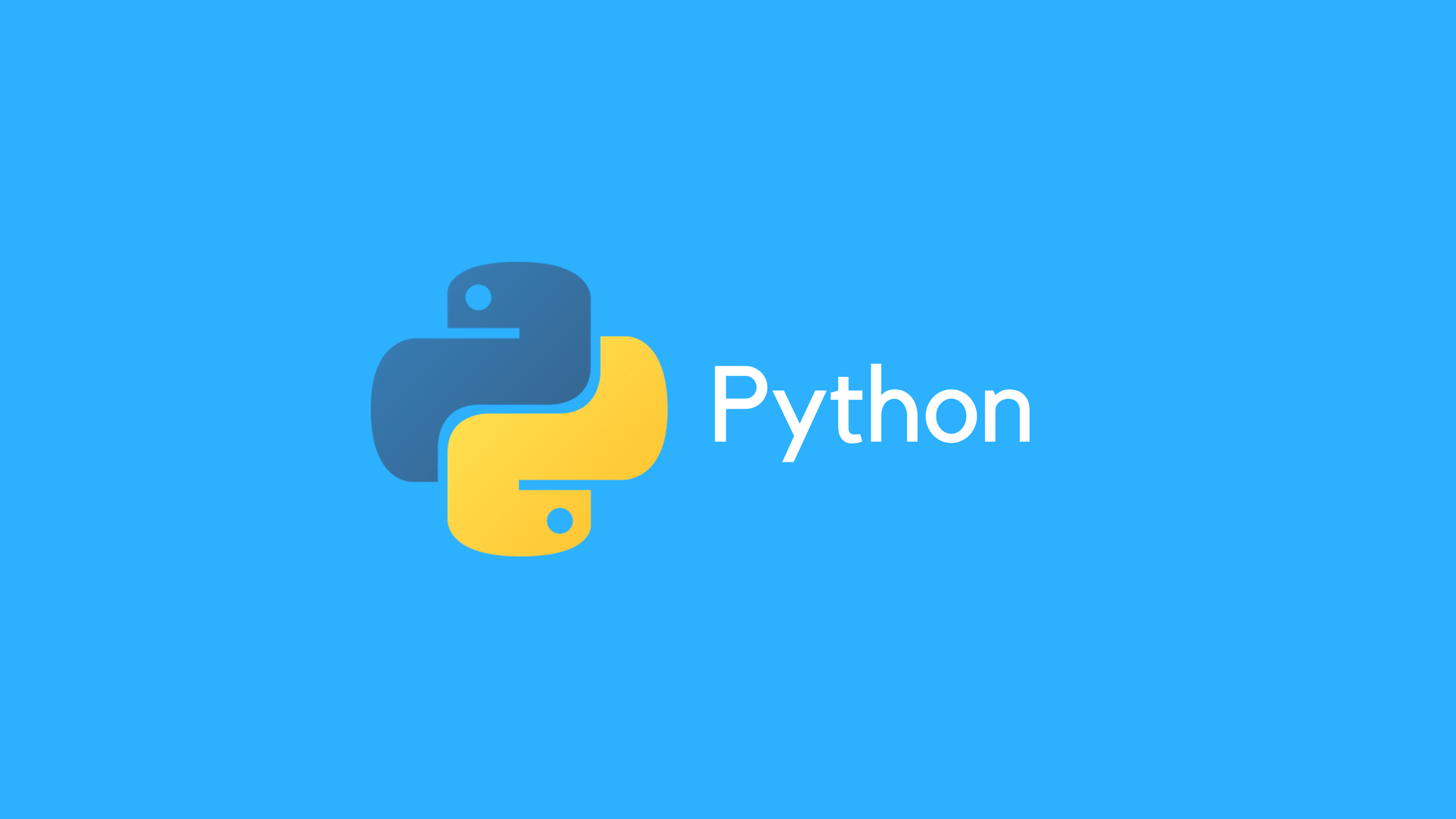Python - Full Course for beginners
December 28, 2022Introduction
Author - Akram Ansari (https://mdakram.com/)
I teach Python to university students. This article is meant to teach the basics to programming using python to an absolute beginner with no programming experience. After following this article you will be able to understand and write your own intermediate level python code.
The source code for the examples and exercise solutions can be found in the repo: https://github.com/mdakram28/CPSC217-W22.
How to follow the course?
Try to run the code given as examples and also attempt to solve the exercises. Complete a minimum of 1 chapter per day. Do not. Cover the material at the suggested pace along with exercises to get maximum retention of the concepts.
Table of Contents
Some tutorial numbers are intentionally missing to match the tutorial numbers from the github respository.
- Tutorial 1: Setup
- Tutorial 2: Getting Started
- Running python code
- Tutorial 3: Intro to Python
- Exercises in PyCharm (Optional)
- Variables, Expressions, IO & Casting
- Exercise
- Tutorial 8: While Loop
- While Loop
- Flag based loop
- Nested while loop
- Tutorial 9: Sequence & For Loop
- Sequence
- For Loop
- Nested for loop
- Exercise
- Tutorial 10: Comments and Functions
- Commenting Best Practices
- Functions
- Main Function
- Exercise
- Tutorial 12: Dictionaries and Lists
- Dictionaries
- Lists
- Tutorial 14: Command Line Arguments
- Running a python file from the terminal
- Taking arguments from the terminal
- Exercise
- Tutorial 15: File I/O and Error Handling
- File I/O
- Error Handling
- Exercise
- Tutorial 16: Object Oriented Programming
- Classes & Objects
- Tutorial 17: Tic-Tac-Toe
- Tutorial 18: Special Class Function
Tutorial 1: Setup
1. Setup
Installing Pycharm Edu
IDE: An integrated development environment (IDE) is software for building applications that combines common development tools into a single graphical user interface (GUI).
- https://www.redhat.com/en/topics/middleware/what-is-ide
Example: Idle, PyCharm
Installing Python 3
Tutorial 2: Getting Started
1. Running python code
Type your code in the .py file.
print("Hello World")
PyCharm
- Click on the green play button on the top left of your code window. A tab will open at the bottom of the IDE with the output of your program, or errors if any.
PyCharm Terminal
- Click on the tab
Terminalat the bottom of the IDE A prompt will open up where we will type the commands - Type
python main.pyand press enter. The output of your program will be printed on the terminal
Outside PyCharm (Optional)
- Right Click on the project name in the left sidebar
- Go inside
Copy Path/Referencein the dropdown - Click on Absolute Path The location of your project would be copied to your clipboard
- Open Terminal (on Mac) or CMD (on Windows) from the start menu
- Type
cd <space>and paste your path after the space and press enter. You would now be inside your project directory - Type
python main.pyand press enter. The output of your program will be printed on the terminal
Tutorial 3: Intro to Python
1. Exercises in PyCharm (Optional)
PyCharm Edu has some interactive courses which give you exercises to practice programming concepts.
For opening the interactive learning course.
- Click on
Filein the toolbar. - Goto
learn>Browse Crouses. - Select a course from the list and click on
startbutton on the right panel.
2. Intro to python
- Variables
Variables allow us to store some data in the computers memory for later use.
Variables are created with a name and can be accessed using that name later in the code. e.g.:
my_variable = 123 my_variable = 456Variables are destroyed when the program terminates
Variables can hold data of different types. eg:
# Integer a = 5 # Floating Point b = 3.12 # String s = "1.234" s_as_num = float(s)
Expressions
- An expression is a combination of values, variables, operators, operands, and calls to functions which evaluate to some result during execution.
- Expressions can appear at the right hand side of variable assignment. In that case the result of the expression is stored in the variable.
- Operators: +, -, *, /, ** (exponentiation), // (integer division), % (remainder)
- e.g.
1+2(2*a) + (3*b)
IO
Input: Take input from the user using the in built input() function. e.g.:
user_name = input("Enter your name")Output: Print using the in built print() function. e.g.:
print("Welcome to CPSC 217", "Good Morning") print("The user's name is", user_name)
Casting
In order to convert from one data type to another we use casting functions in python: int(), float(), str(), etc
When we call the input() function, it evalutes to a string data type. If we need to take in floating point input we will have to wrap the input() function inside a float() casting function. e.g.:
number = float(input("Enter a number"))
3. Exercise
Write a python program to
- Get the current temperature in fahrenheit from the user
- Convert it to celsius
- Print the converted temperature
$$ C = \frac{(F - 32) * 5}{9} $$
Solution
# 1. Get the current temperature in fahrenheit from the user
temp_f = float(input("Enter the temperature in fahrenheit: "))
# 2. Convert it to celsius
temp_c = ((temp_f - 32) * 5) / 9
# 3. Print the converted temperature
print("Temperature in celsius:", temp_c)
Tutorial 8: Loops
1. While Loop
With the while loop we can execute a set of statements as long as a condition is true.
Example
Print i as long as i is less than 6:
i = 1
while i < 6:
print(i)
i += 1
Output
1
2
3
4
5
The break Statement
With the break statement we can stop the loop even if the while condition is true:
Example
Exit the loop when i is 3:
i = 1
while i < 6:
print(i)
if i == 3:
break
i += 1
Output
???
Example
An input loop terminated when user enters "q"
power = 5
while power > 0:
print("Available power : {0}".format(power))
user_choice = input("Press enter to proceed or q to quit")
if user_choice == "q":
break
power -= 1
print("Game Over")
2. Flag based loop
We can use a boolean variable in place of the boolean expression in a while loop. The value of the boolean variable will be checked each time before loop executes.
Example
Flag based loop to print first 5 positive integers
flag = True
i = 1
while flag:
print(i)
if i == 5:
flag = False
i += 1
Output
1
2
3
4
5
3. Nested while loop
Python programming language allows the use of a while loop inside another while loop.
The syntax of the nested- while loop in Python as follows:
Syntax
while expression:
... # Outer Loop
while expression:
... # Inner Loop
... # Outer Loop
Example
i=1
while i<=3 :
print("i = {0}".format(i))
j=1
while j<=3:
print(" j = {0}".format(j))
j+=1
i+=1
Tutorial 9: Sequence & For Loop
1. Sequence
A sequence in python is a collection of items in an order.
Strings
# A String (sequence of characters)
text = "Python"
print(list(text))
| 'P' | 'y' | 't' | 'h' | 'o' | 'n' |
|---|
List (more on this later)
# A list of languages
languages = ["English", "French", "Spanish"]
print(languages)
| "English" | "French" | "Spanish" |
|---|
Range
Range in python is used for generating a sequence of integers.
Syntax
range(start, stop, step)
Note: The start is optional with a default value of 0. Step is optional with a default value of 1
Example
# A range of numbers from 0 to 9
numbers = range(0, 10)
print(list(numbers))
| 0 | 1 | 2 | 3 | 4 | 5 | 6 | 7 | 8 | 9 |
|---|
Examples
# empty range
print(list(range(0)))
# Output: []
# using range(stop)
print(list(range(10)))
# Output: [0, 1, 2, 3, 4, 5, 6, 7, 8, 9]
# using range(start, stop)
print(list(range(5, 10)))
# Output: [5, 6, 7, 8, 9]
# using range(start, stop, step)
print(list(range(1, 10, 2)))
# Output: [1, 3, 5, 7, 9]
# Negative step
print(list(range(2, -2, -1)))
# Output: [2, 1, 0, -1]
# Bad range
print(list(range(2, -2)))
# Output: []
2. For loop
A for loop is used to iterate over a sequence.
Syntax
for variable in sequence:
# loop body
Example
# Print numbers from 0 to 9
# Using while loop
i = 0
while i < 10:
print(i)
i += 1
# Using for loop
for i in range(0, 10):
print(i)
Example
Print the multiplication table of a number entered by the user
number = int(input("Enter an integer: "))
# Count from 1 to 10
for count in range(1, 11):
product = number * count
print("{0} x {1} = {2}".format(number, count, product))
Example
Write a program to check whether an integer entered by the user is prime or not.
number = int(input("Enter an integer: "))
# The number is assumed to be prime
is_prime = True
for i in range(2, number):
if number % i == 0:
is_prime = False
break
# Print result
if is_prime == True:
print("PRIME")
else:
print("COMPOSITE")
3. Nested for loop
We can write a for/while loop inside the body of another for/while loop. This is known is nesting of loops.
Example
Print prime numbers from 1 to 99
# 1 is not a prime number
for number in range(2, 100):
# The number is assumed to be prime
is_prime = True
for i in range(2, number):
if number % i == 0:
is_prime = False
break
# Only print the number if it is prime
if is_prime == True:
print("{} is a prime number!".format(number))
4. Exercise
Can you write a program to find the sum of odd numbers from 1 to 99.
Result should be equal to:
result = 1 + 3 + 5 + 7 + ... + 97 + 99
Solution
result = 0
for i in range(1, 100, 2):
result += i
print("Sum of odd numbers from 1 to 99: {}".format(result))
Extra
Python is pretty powerful and has handy utilities that can make your program much compact.
The above program can be written in just 1 line! Pretty cool right?
print(sum(range(1, 100, 2)))
Tutorial 10: Comments and Functions
1. Commenting Best Practices
To write a comment in Python, simply put the hash mark # before your desired comment:
# This is a comment
Python ignores everything after the hash mark and up to the end of the line. You can insert them anywhere in your code, even inline with other code:
print("This will run.") # This won't run
Tip: Comments should be short, sweet, and to the point.
Multiline comments
If you don't want to put a # at the start of each line in a multiline comment,
you can enclose your comment lines in tripple quote (single or double).
"""
If I really hate pressing `enter` and
typing all those hash marks, I could
just do this instead
"""
Indented Comments
Have your comments indented at the same level as your code
# Do This
if grade == 4:
# Perfect grade
print("Congratulation!")
# Do Not This
if grade == 4:
# Perfect grade
print("Congratulation!")
Commenting Shortcut in PyCharm
Clicking each and every line to comment it out could take a lot of time!
In these cases, you’ll want to toggle comments instead.
Simply select the desired code and press Ctrl+/ on PC, or Cmd+/ on Mac:
2. Functions
What is a function in Python?
In Python, a function is a group of related statements that perform a specific task.
Syntax of Function
def function_name(parameters):
"""docstring"""
statement(s)...
Example:
def greet(name):
"""
This function greets to
the person passed in as
a parameter
"""
print("Hello, " + name + ". Good morning!")
How to call a function in python?
Once we have defined a function, we can call it from another function, program, or even the Python prompt. To call a function we simply type the function name with appropriate parameters.
Example:
def greet(name):
"""
This function greets to
the person passed in as
a parameter
"""
print("Hello, " + name + ". Good morning!")
# This is how you call a function
greet('Paul')
The return Statement
The return statement is used to exit a function and go back to the place from where it was called.
Syntax:
return [expression_list]
Example:
def compound_interest(principal, rate, time):
"""This function will return the compound interest on the principal amount"""
amount = principal * (pow((1 + rate / 100), time))
interest = amount - principal
return interest
amount = float(input("Enter the invested amount"))
rate = 14
years = 8
ci = compound_interest(amount, rate, years)
print("{0} will yield an interest of {1:.2f} in {2} years".format(amount, ci, years))
We can also return more than 1 value using the return statement
Example:
def add(num1, num2):
total = num1 + num2
return 'SUM', total, [num1, num2]
a, b, c = add(5, 6)
print(a)
# SUM
print(b)
# 11
print(c)
# [5, 6]
You can also have multiple return statements in your code
Example:
def absolute_value(num):
"""This function returns the absolute
value of the entered number"""
if num >= 0:
return num
else:
return -num
print(absolute_value(2))
print(absolute_value(-4))
Exercise
Convert the program to print all prime numbers to use the function. Create the function to check if a number is prime or not if needed.
Starting code: tut_09/example_for_all_primes.py
3. Main Function
It is a best practice in python to start your program from the main function.
Example:
def add(a, b):
return a+b
def main():
print("Total of 2 and 3 is", add(2,3))
main()
4. Exercise
Do not use any inbuilt function
Define a function that accepts 3 numbers are arguments and returns the maximum of the three numbers. Test your function using combination of different values from the main function.
def maximum(a, b, c):
"""This function returns the max of a,b,c"""
if a > b and a > c:
return a
elif b > a and b > c:
return b
else:
return c
def main():
print(maximum(10,22,14))
print(maximum(100,-22,14))
print(maximum(0,0,1))
main()
Tutorial 12: Dictionaries
1. Dictionaries
Creating Python Dictionary
Creating a dictionary is as simple as placing items inside curly braces {} separated by commas.
# empty dictionary
my_dict = {}
# dictionary with integer keys
my_dict = {1: 'apple', 2: 'ball'}
# dictionary with mixed keys
my_dict = {'name': 'John', 1: [2, 4, 3]}
# using dict()
my_dict = dict({1:'apple', 2:'ball'})
# from sequence having each item as a pair
my_dict = dict([(1,'apple'), (2,'ball')])
Accessing Elements from Dictionary
Keys can be used either inside square brackets [] or with the get() method.
# get vs [] for retrieving elements
my_dict = {'name': 'Jack', 'age': 26}
# Output: Jack
print(my_dict['name'])
# Output: 26
print(my_dict.get('age'))
# Trying to access keys which doesn't exist throws error
# Output None
print(my_dict.get('address'))
# KeyError
print(my_dict['address'])
Changing and Adding Dictionary elements
Dictionaries are mutable. We can add new items or change the value of existing items using an assignment operator.
# Changing and adding Dictionary Elements
my_dict = {'name': 'Jack', 'age': 26}
# update value
my_dict['age'] = 27
#Output: {'age': 27, 'name': 'Jack'}
print(my_dict)
# add item
my_dict['address'] = 'Downtown'
# Output: {'address': 'Downtown', 'age': 27, 'name': 'Jack'}
print(my_dict)
Checking if dictionary has a key
Use the in and not in operator to check if dictionary has a key.
numbers = {1: "one", 2: "two", 3: "three", 4: "four"}
print("one" in numbers)
print("one" not in numbers)
print(3 in numbers)
print(3 not in numbers)
print(5 in numbers)
print(5 not in numbers)
Exercise
Make a program to count the number of each letter in a word entered by the user. Print the frequency as a dictionary
frequency = {}
word = input("Enter a word ")
for letter in word:
if letter in frequency:
frequency[letter] += 1
else:
frequency[letter] = 1
print(frequency)
2. Lists
A list in python is a sequence of zero or more elements of any data type (including lists itself).
# a list of programming languages
['Python', 'C++', 'JavaScript']
Create Python Lists
A list is created by placing elements inside square brackets [], separated by commas.
# list of integers
my_list = [1, 2, 3]
# empty list
my_list = []
# list with mixed data types
my_list = [1, "Hello", 3.4]
# nested list
my_list = ["mouse", [8, 4, 6], ['a']]
Access List Elements
We can use the index operator [] to access an item in a list. In Python, indices start at 0.
my_list = ['p', 'r', 'o', 'b', 'e']
# first item
print(my_list[0]) # p
# third item
print(my_list[2]) # o
# fifth item
print(my_list[4]) # e
# Nested List
nested_list = [["queen", "king", "joker"], [2, 0, 1, 5]]
# Nested indexing
print(nested_list[0][1])
print(nested_list[1][3])
# Error! Only integer can be used for indexing
print(my_list[4.0])
Add/Change List Elements
We can use the assignment operator = to change an item.
# Correcting mistake values in a list
odd = [2, 4, 6, 8]
# change the 1st item
odd[0] = 1
# odd: [1, 4, 6, 8]
# Add an item
odd.append([999, 55])
# odd: [1, 4, 6, 8, [999, 55]]
Iterating Through a List
fruits = ['apple','banana','mango']
for fruit in fruits:
print(fruit)
length = len(fruits)
for i in range(len(fruits)):
print(fruits[i])
Tutorial 14: Command Line Arguments
1. Running a python file from the terminal
- Open a terminal
- PyCharm Integrated Terminal
- Cmd (Windows) / Terminal (MacOS)
- Go in the directory where your python file is.
- Type
pwdto print the current working directory. - For changing directory type
cd <directory>
- Type
- Type
python <my_python_file.py>(with the extension)
2. Taking arguments from the terminal
When running a python file from the terminal you can pass input to your program as arguments.
Sytax
python my_file.py <arg_1> <arg_2> <arg_3> ...
The arguments can be accessed inside your program using
sys.argv pre-created list. Make sure you have import sys
line before you access sys.argv.
The first element of this list is the python file name.
The next elements of this list are space separated arguments passed to the program.
All arguments are of the str type.
Example:
import sys
print(sys.argv)
Output:
$ python example_arg.py arg 1234 test 43.0
['example_arg.py', 'arg', '1234', 'test', '43.0']
3. Exercise
Write a program to calculate the average of all numbers passed as argument to the python program. Expect all arguments to be integers.
import sys
num_args = len(sys.argv) - 1
total = 0
for i in range(1, num_args+1):
total += int(sys.argv[i])
average = total / num_args
print("Average = {}".format(average))
Tutorial 15: File I/O and Error Handling
1. File IO
When we want to read from or write to a file, we need to open it first. When we are done, it needs to be closed so that the resources that are tied with the file are freed.
Hence, in Python, a file operation takes place in the following order:
- Open a file
- Read or write (perform operation)
- Close the file
Opening Files in Python
f = open("test.txt") # open file in current directory
f = open("C:/Python38/README.txt") # specifying full path
f = open("test.txt",'w') # write in text mode
Modes
r: Opens a file for reading. (default)w: Opens a file for writing. Creates a new file if it does not exist or truncates the file if it exists.
Closing Files in Python
f = open("test.txt", encoding = 'utf-8')
# perform file operations
f.close()
Writing to Files in Python
# Open
f = open("test.txt",'w')
# Perform File IO
f.write("my first file\n")
f.write("This file\n\n")
f.write("contains three lines\n")
# Close
f.close()
Reading Files in Python
f = open("test.txt",'r')
line = inputFile.readline() # Read whole line as a str
# Go Over all lines in file
for line in f:
print(line, end = '')
In this program, the lines in the file itself include a newline character \n. So, we use the end parameter of the print() function to avoid two newlines when printing.
2. Error Handling
Python uses the try-except-finally block to control exceptions.
Without Exception Handling
print(6/0) # This will crash the code
print("This will not be printed")
With Exception Handling
try:
print(6/0)
print("This will not be printed")
except:
print("An error occurred")
print("This will always be printed")
Handling file IO errors
File IO can crash due to many reasons. Surround File IO inside a try-except block
import sys
try:
f = open("non_existent_file.txt", 'r')
line = f.readline()
print(line)
f.close()
except OSError:
print("Some error occurred during opening file")
sys.exit(1)
3. Exercise
Write a python program to read tic-tac-toe board from a text file and print the content of box at some row, column entered by the user.
try:
f = open("tic-tac-toe.txt", "r")
r = int(input("Enter row: "))
c = int(input("Enter column: "))
line = ""
for i in range(r):
line = f.readline()
box = line[c-1]
print("Content of box at {},{} : '{}'".format(r, c, box))
f.close()
except OSError:
print("Failed to open file")
Tutorial 16: Object Oriented Programming
1. Classes & Objects
An object is simply a collection of data (variables) and methods (functions) that act on those data. Similarly, a class is a blueprint for that object.
Defining a Class in Python
class MyNewClass:
'''This is a docstring. I have created a new class'''
pass
Example
class Person:
"This is a person class"
age = 10
def greet(self):
print('Hello')
# Output: 10
print(Person.age)
Creating an Object in Python
travis = Person()
Example
class Person:
"This is a person class"
age = 10
def greet(self):
print('Another One')
# create a new object of Person class
drake = Person()
# Calling object's greet() method
# Output: Hello
drake.greet()
Constructors in Python
__init__() function: This special function gets called
whenever a new object of that class is instantiated.
Example
class ComplexNumber:
def __init__(self, r=0, i=0):
self.real = r
self.imag = i
def get_data(self):
print(f'{self.real}+{self.imag}j')
# Create a new ComplexNumber object
num1 = ComplexNumber(2, 3)
# Call get_data() method
# Output: 2+3j
num1.get_data()
# Create another ComplexNumber object
num2 = ComplexNumber(5)
# Output: 5 0
print(num2.real, num2.imag)
Tutorial 17: Tic-Tac-Toe
Setup
Install the library PySimpleGUI using pycharm.
Problem
- Start from file
ttt_gui_starter.pyfrom D2L. - Complete the function
check_player_won(). Return "X" or "O" if a player has won the game. Return None otherwise. - The board state is stored in the 2D list
board. Each element of the 2D list is either "X" or "O" or " ".
Solution
ttt_gui.py on D2L.
Tutorial 18: Special Class Function
1. Special functions
__str__
The __str__ method in Python represents the class objects as a string –
it can be used for classes.
The __str__ method is called when the following functions are invoked on the object and return a string:
print()
str()
class MyClass:
x = 0
y = ""
def __init__(self, anyNumber, anyString):
self.x = anyNumber
self.y = anyString
myObject = MyClass(12345, "Hello")
print(myObject.__str__())
# <__main__.MyClass object at 0x7fafc20d81f0>
print(myObject)
# <__main__.MyClass object at 0x7fafc20d81f0>
Custom __str__ method
class MyClass:
x = 0
y = ""
def __init__(self, anyNumber, anyString):
self.x = anyNumber
self.y = anyString
def __str__ (self):
return 'MyClass(x={} ,y={})'.format(self.x, self.y)
myObject = MyClass(12345, "Hello")
print(myObject.__str__())
# MyClass(x=12345 ,y=Hello)
print(myObject)
# MyClass(x=12345 ,y=Hello)
print(str(myObject))
# MyClass(x=12345 ,y=Hello)
__lt__
__lt__ is a special method that describes the less-than operator in python.
We can define it as follows:
`__lt__`(self, other)
class Rectangle:
def __init__(self, width, height):
self.w = width
self.h = height
def area(self):
return self.w * self.h
def __lt__(self, other):
return self.area() < other.area()
a = Rectangle(2,5)
b = Rectangle(3,4)
print(a<b)
# True
__eq__
__eq__ is a special method that describes the equal-to operator in python.
We can define it as follows:
`__eq__`(self, other)
class Rectangle:
def __init__(self, width, height):
self.w = width
self.h = height
def area(self):
return self.w * self.h
def __lt__(self, other):
return self.area() < other.area()
def __eq__(self, other):
return self.area() == other.area()
a = Rectangle(2,5)
b = Rectangle(3,4)
c = Rectangle(2,6)
print(a<b)
# True
print(a==b)
# False
print(b==c)
# True